qrcode.js を使って、QRコードを作成する

qrcode.js を利用して、QRコードを作成するツールを作ってみました。
オリジナルの qrcode.js は、code length overflow のエラーにより生成に失敗するケースがあるようなので、他者による修正版 ...javascript で音を鳴らしてみる

ごく簡単なサンプルです。
再生1再生2ソース・html
・css
・javascript
任意の文字列からパスワードを作成する

複雑なパスワードを作るときの支援アプリです。
任意の文字列から、数字・アルファベット・記号の文字種を使ったパスワードを作成します。長さは4~40文字までです。
入力文字列(ここでは合言葉と表現しておきます)は日 ...
日付の情報を表示する

入力した日付に関する情報を表示します。
グレゴリオ暦ユリウス暦ユリウス通日実行※ 年月日の区切り文字は「/」「空白」を使用できます。入力例2023/1/25 … 2023年1月25日0/1/
カメラの映像を表示する

スマホのカメラ映像をブラウザで表示するだけのサンプルです。
開始停止切替ソース<div id="p1722"><div class="h-flex"><div><button class ...flex の動作例
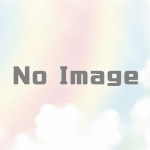
よく忘れるので、メモしときます。1. flex-direction<div class="box-container" style="display:flex; flex-direction: ${V}"> <di ...
mailto: でメーラーが起動しないときの対処法
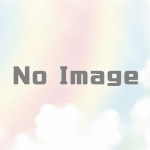
調べてみた結果、「CentOS7 & MATE-Desktop & Chrome系ブラウザ」で発生するらしく、xdg-utils の最新版(1.1.3)を入れれば解決できました。
が、yum リポジトリには ...
ffmpeg で起動時の built や configuration などを表示させないようにする
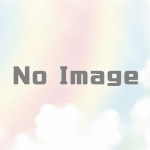
起動するたびに表示される、
$ ffmpeg --helpffprobe version 3.4.8 Copyright (c) 2007-2020 the FFmpeg developers built with gcc 4. ...標準入力からの読み込み(bash)
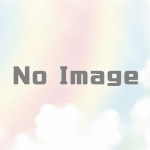
#!/bin/bashif ; then cat -else echo "No stdin."fi$ ls/| ./stdin.shbinbootdev...$$ ./stdin.shNo stdin.
ターミナルから関連付けられたアプリで開く(bash)
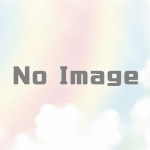
gio open で一発。ターミナル使ってて、GUI アプリにデータや文字列を渡したいときに。
echo URL | xargs -n1 gio openxdg-open でも同じことができていたようです。